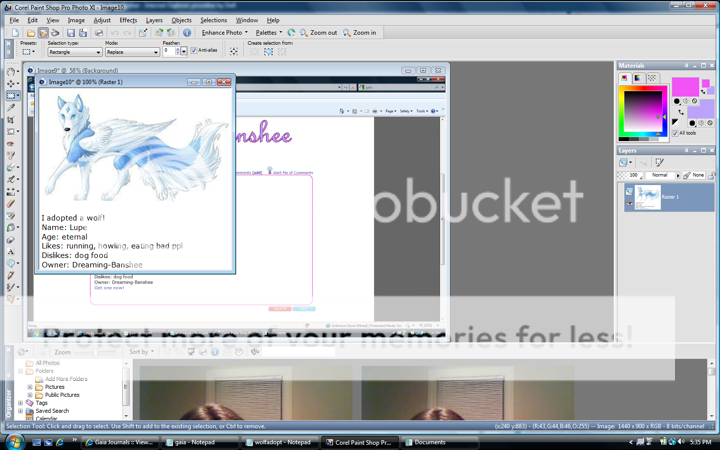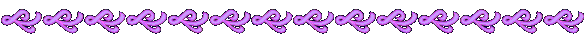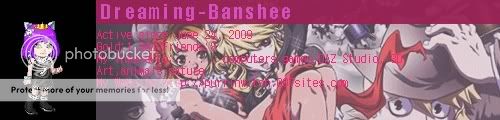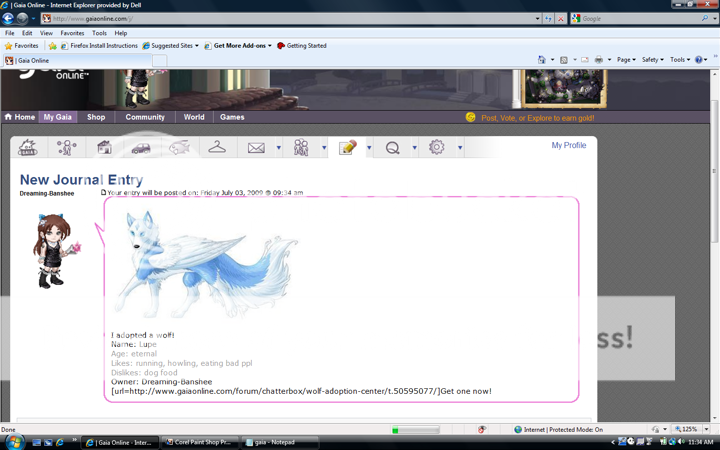
This is a tutorial on how to make a graphic image using a screenshot. Screenshots were the first thing I learned to do with a paint program. I started with cartoon dollz back in 2004 after I got certified in Intro to PC and MS Windows. Do you recall dollmakers? I loved them. I use Corel Paint Shop Pro XI, but you can do this with any paint program (yes, Windows Paint). This is my very first tutorial. I learned using tutorials I found online and now I am writing one. I hope it helps someone somewhere, someday.
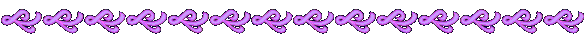
First open your paint program. Next go to the page where the image you want to copy is. Press the Print Screen key. Now go back to your paint program and choose Edit-Paste as New Image. You will have an image like the one below in your paint program.
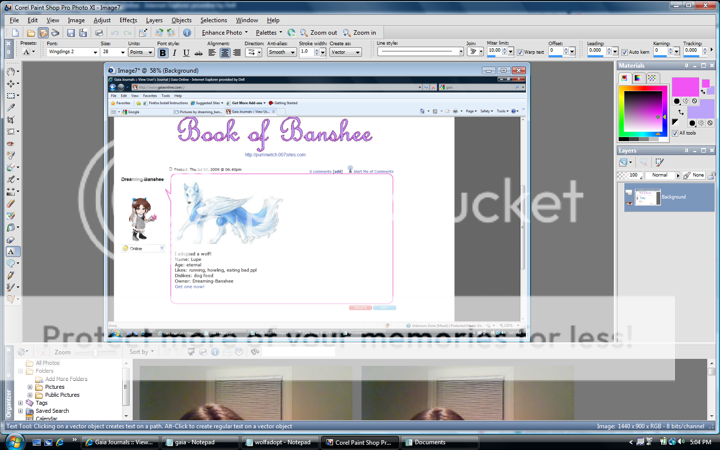
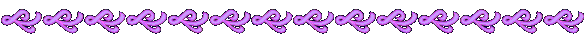
Next choose the Rectangular Select Tool to crop out the part of the screenshot you want to be your image. To use the selection tool click on the bottom right corner of the part you want as your image and drag the tool up and to the left.
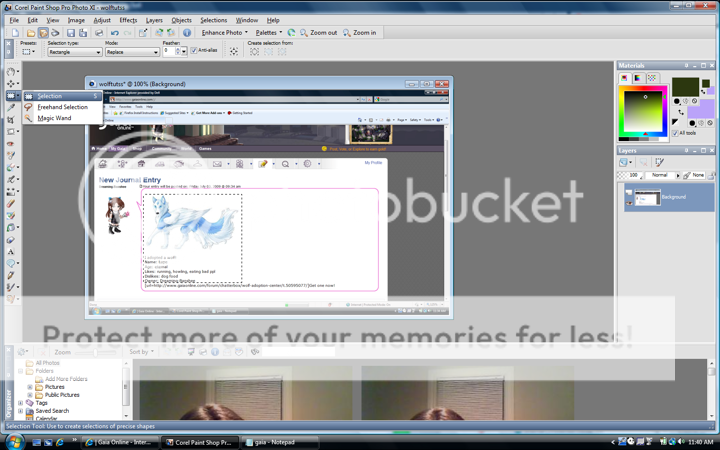
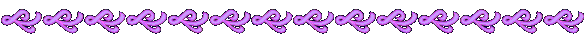
Now choose Edit-Copy.
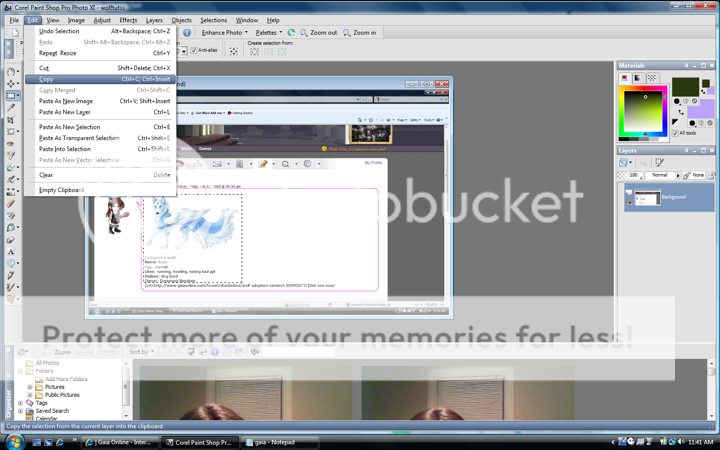
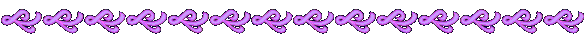
Choose Edit-Paste as New Image.
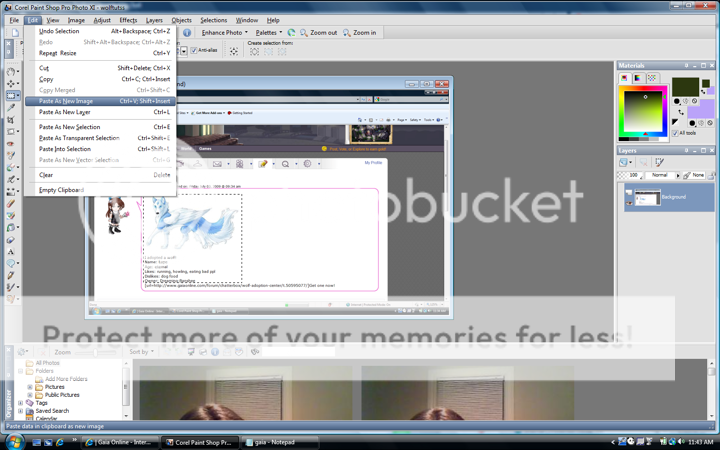
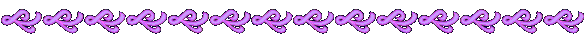
A new image will appear! Click File-Save As. There are many image file formats to choose from. .jpg, .png, and .gif are supported by most web browsers. Photographs are usually .jpg's. The .gif file type is for transparency in images. I used the .png image file format for the images I am using for this tutorial.